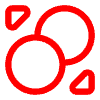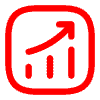FBS MT4 Meta Trading
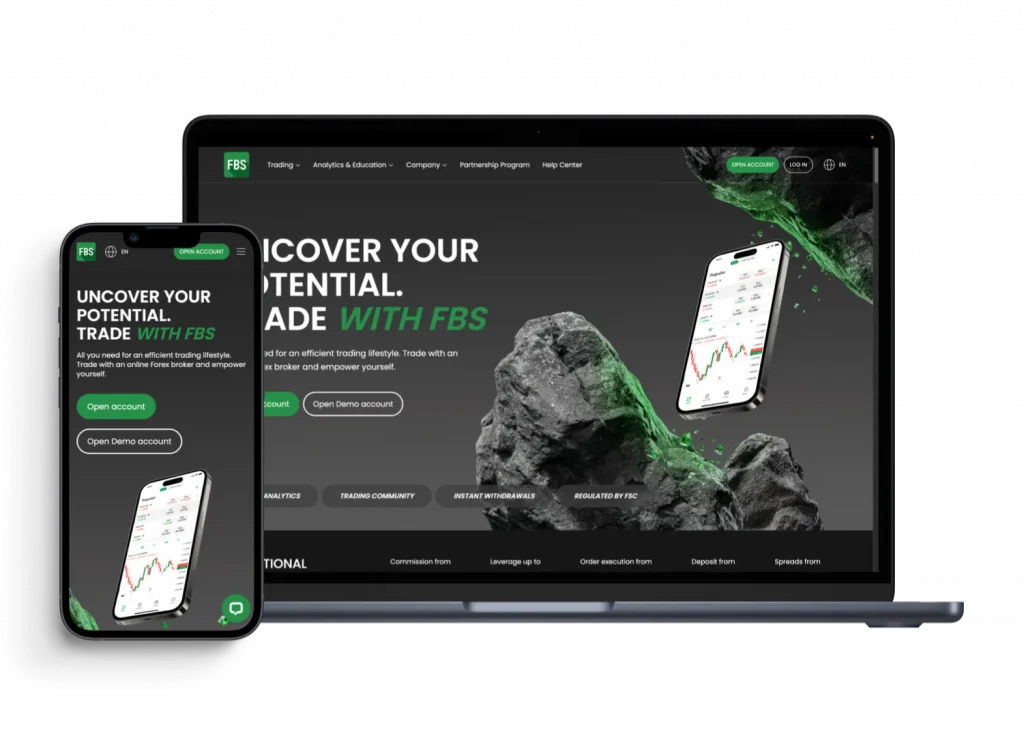
Home » MT4
Platform Overview
MetaTrader 4 provides Malaysian traders comprehensive trading capabilities. The platform offers advanced charting and analysis tools. Multiple order types support various trading strategies. Real-time quotes ensure accurate price tracking. Built-in indicators assist technical analysis.
Core features include:
- One-click trading
- Multiple chart types
- 30+ technical indicators
- Custom indicators support
- Automated trading systems
Trading Interface
| Feature | Description | Availability |
| Charts | Candlestick, Bar, Line | All accounts |
| Timeframes | M1 to MN | All accounts |
| Order Types | Market, Pending, Stop | All accounts |
| Analysis Tools | Indicators, Objects | All accounts |
| Automation | Expert Advisors | Standard accounts |
Account Integration
MT4 connects directly to FBS trading servers. Account login requires verified credentials. Multiple accounts accessible through one platform. Demo accounts available for practice. Real accounts receive live market data.
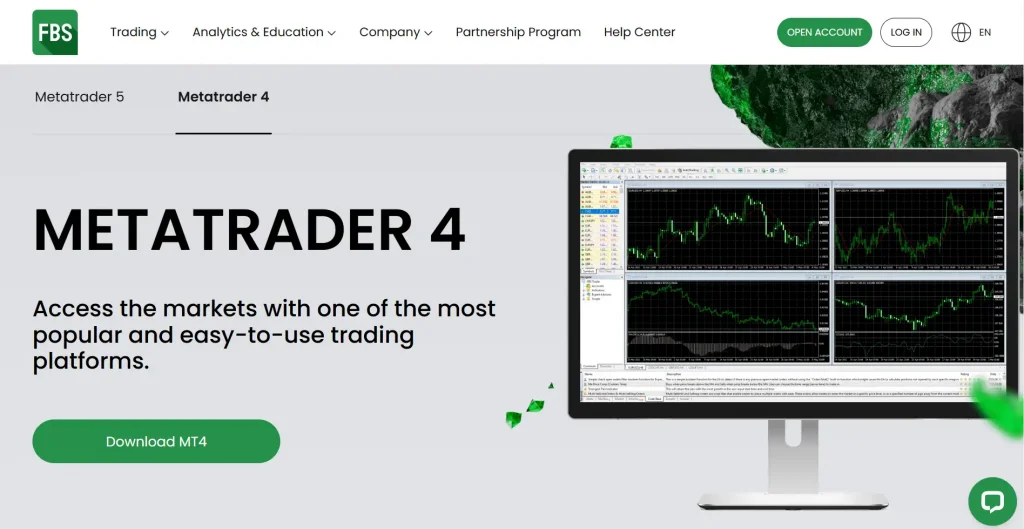
Trading Tools
Analysis capabilities:
- Multiple timeframes
- Drawing tools
- Custom indicators
- Trend lines
- Fibonacci tools
Essential trading features include:
- Advanced price charts
- Technical indicators
- Trading signals
- Market depth
- Economic calendar
Chart Analysis Features
Malaysian traders access comprehensive charting tools. Multiple timeframe analysis available simultaneously. Custom indicator combinations support trading decisions. Chart templates save preferred layouts. Color schemes adapt for day and night trading.
Market Order Execution
Direct market access ensures fast execution. One-click trading enables quick position entry. Multiple order types support diverse strategies. Stop-loss and take-profit levels adjust easily. Trailing stops track market movements automatically.
Mobile Trading
Mobile security includes:
- Secure login
- Data encryption
- Session controls
- Push notifications
- Remote access management
MT4 mobile features:
- iOS and Android support
- Full trading functionality
- Real-time quotes
- Chart analysis
- Account management
Risk Management Features
Position sizing calculators included. Margin requirements display clearly. Account equity monitors trading risk. Free margin calculations update live. Stop-loss automation protects positions.
Communication Tools
Internal mail system connects to support. Market news feeds provide updates. Economic calendar shows important events. Signal services share trading ideas. Community features enable trader interaction.
Automated Trading
MQL4 programming allows:
- Custom indicator creation
- Trading robot development
- Script writing
- Strategy testing
- Performance analysis
Expert Advisor capabilities:
- Custom strategy automation
- Backtesting tools
- Strategy optimization
- Signal generation
- Risk management
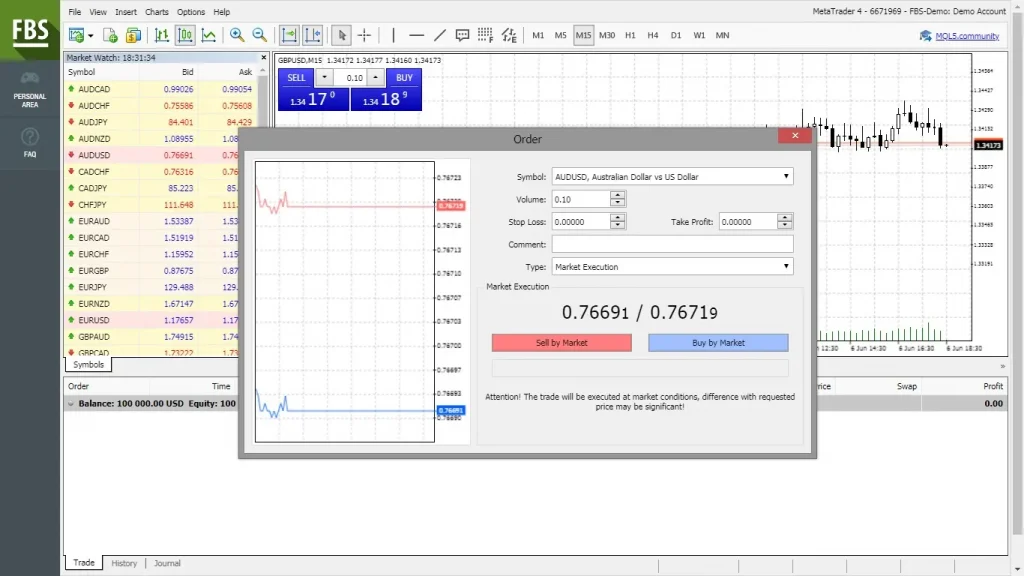
Platform Customization
Interface layouts save for quick access. Toolbar configurations adjust to preferences. Hotkey setup enables fast trading actions. Workspace organization improves efficiency. Multiple profiles support different strategies.
Data Management
Historical data downloads automatically. Custom timeframe data available. Price information updates in real-time. Market depth shows order book details. Tick data supports precise analysis.
Installation Process
Download steps:
- Visit FBS website
- Select MT4 platform
- Download installer
- Run setup file
- Enter login credentials
Account setup:
- Server selection
- Login details
- Initial deposit
- Trading preferences
- Platform customization
Platform Requirements
System specifications:
- Windows 7 or higher
- 1GB RAM minimum
- Internet connection
- 200MB disk space
- Display resolution 1024×768
Recommended setup:
- Windows 10
- 4GB RAM
- Stable internet
- SSD storage
- Multiple monitors
Advanced MT4 Trading Features
| Function | Basic MT4 | FBS MT4 Enhanced |
| Execution Speed | Standard | Under 0.1 sec |
| Server Locations | Single | Multiple Asian |
| Custom Scripts | Limited | Unlimited |
| Market Depth | Basic | Advanced |
| Trading Signals | Standard | Premium Access |
| Local Support | General | Malaysian Team |
Malaysian Market Integration
Local payment systems connect directly to platform. Malaysian bank processing optimized for transfers. Regional server connections reduce latency. Market analysis covers Malaysian trading hours. Support team provides assistance in local languages. Trading volumes adjust to Malaysian market conditions.
Frequently Asked Questions
Yes, MT4 supports installation on multiple devices with the same login credentials.
Yes, comprehensive MT4 training materials and webinars are available for Malaysian traders.
Expert Advisors are supported on Standard accounts with no restrictions on trading strategies.